Conditional Formatting
One of the
most useful function in excel is conditional formatting . Conditional
formatting enables you to highlight cells with a certain color, depending on
the cell’s value/certain conditions .It allows you change the appearance
of the cell depending upon certain conditions .Conditional formatting sticks to
a cell and changes dynamically depends on the cells value .
Example :-
Given below are the marks of my friends in 7th sem engineering [any resemblance to anyone is purely coincidental ] .
We need to
give different colours to the cell according to the average of marks scored by different students.
If the
average is less than 40 then Red Color to the cell
If the average
mark is more than 40 and less than 50 then YELLOW color to the cell
If the mark
is More than 50 And less than 60 then Green Color
More than
60 then Blue color.
We want an answer like this
Step 1
Find The
Average
Step 2
Select all
the Average Cells –goto –HOME MENU-you can locate STYLES PANEL And CONDITIONAL
FORMATTING item
The
conditional formatting menu gives you various options .The easiest one is the
COLOUR SCALES option.
Click On
More Rules
Select “FORMAT
ONLY CELLS CONTAIN…” .
This allows you to setup our values .
The part we
are interested is the bottom part .Under the “EDIT THE RULE DESCRIPTION “.It
says Cell value “BETWEEN/LESS THAN /GREATER THAN..”.
Here first
option we want is IF the average mark is less
than 40 then cell color is red .
select the
cell value “LESS THAN “ Write “40”
Click
Format ….Click Fill Color …Select Red Color Press OK .
You will
find that one of the cell turned red …
This Belongs To CHRIS ..He was really a friend of mine ….:(
Click again
on conditional formatting –Goto Manage rules –
The below
dialog box appears as below...
click New Rule ..
You will goto the below window which we have worked earlier..
Now we need
a Yellow color cell when mark is between 40 & 50 .
Under the “EDIT
THE RULE DESCRIPTION”
select the
cell value “BETWEEN” write 40 & 50
Click
Format ….Click Fill Color …Select Yellow Color Press OK .
Continue the
same procedure according to the condition and finally we will get the formatted
excel sheet as below…..

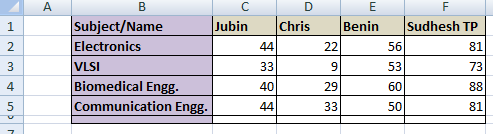




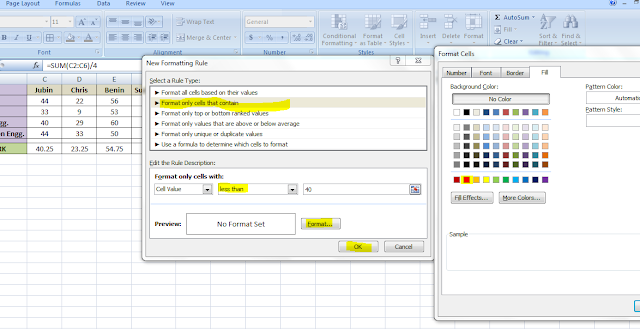






No comments:
Post a Comment